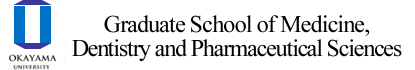Gate for Each System
Okadai ID is required to to use various systems of Okayama University. Okadai ID is issued by the Center for Information Technology and Management at the time of your enrollment.
<Inquiries>
Regarding the Integrated Authentication System (Okada ID), Gmail, use of on-campus computers, and use of Microsoft products, please inquire the User Information Office, Center for Information Technology and Management through its Inquiry Form.
Important information on classes, degree review, school life, etc. will be sent to the address of your Okayama University Gmail, whose account is provided by the university. Be sure to complete the necessary setting so that you can receive such information.
The Academic Affairs System is intended to handle various matters for your school life, such as registering for classes, viewing your grades, and having certificates issued. Click here on how to use the system.
- In the case of the Graduate School of Medicine, Dentistry and Pharmaceutical Sciences, you will not use the Academic Affairs System for class registration. Instead, please fill out the designated form “Class Registration Plan” and submit it to the Graduate School Office.
<Inquiries>
Academic Affairs System Development Office, Academic Affairs Department (2F of General Education Building A, Tsushima Campus)
Tel: 086-251-7058 / 7059
Weekdays: 8:30-17:00
E-mail: ddg7059(a)okayama-u.ac.jp
To prevent junk mail, we have replaced the @ mark with (a) in the e-mail addresses below. For inquiries, please contact us by replacing (a) with the @ mark.
For the syllabi from AY2015 to the current academic year, conduct a search from the Syllabus Search after specifying the year of your choice. For the syllabi from AY2014 and before, contact the administrative office of the Graduate School.
Okayama University Moodle is a learning support system underpinning the university’s e-learning classes.
<Notes>
- After submitting an assignment or quiz, be sure to confirm the submission.After submitting an assignment, be sure to check the screen showing that your assignment has been submitted. If you answer a quiz and click the button “Send All and Finish” but the quiz is not finished appropriately, this means that your answers have not been sent, and thus you are recognized as “Not Taken the Quiz.” When completing a quiz, be sure to click the button “Send All and Finish.”
- Notes on file names: Do not use single-byte symbols (e.g. “/”, “””, “!”, “?”, “%”) in file names. This may cause a malfunction.
- Notes on garbled characters in file names: If you use Microsoft Edge of Windows 10 and download a file whose name contains double-byte characters, such as Japanese words, the name of the downloaded file will be garbled. In such a case, please try another browser.
Some online lectures (live lectures) will be offered on MS Teams and Zoom. Please download the Teams and Zoom apps in advance and make sure how to use it so that you can attend the lectures smoothly.
Some online lectures (on-demand lectures) will be offered on POSGRA. Please refer to the following usage manual to attend the lectures.
Postings other than those on the Graduate School website will be posted on the following Moodle bulletin board online. Okadai ID and password for students are required to access to Okayama University Moodle. Doctoral course students in pharmaceutical sciences field should check the bulletin board located on the Tsushima Campus.
ALC NetAcademy NEXT is a self-study system to improve your English proficiency.
<Reference> Operation manual